WhatsApp users noticed a change in the app after it was updated on Wednesday. The buttons for accessing conversations, updates, groups, and links have been moved to the bottom of the screen, leading to some users expressing their frustration on social media.
WhatsApp moves the button location within your application.
In the past, WhatsApp used to show the option menu at the top of the screen, providing access to Conversations, Updates, Connections, and Communities. Now, all these options are organized at the bottom of the screen, including the Communities button.
Beforehand

Now:

The modification impacts Android and iPhone users equally. The updated version, 2.24.5.76, containing this change, can be found in your phone’s app store. If you have not yet accepted the change and have not installed the update on your device, you can still use the app until you are prompted to download it.
Users did not like the change.
Several users turned to social media platforms, like X (previously known as Twitter), to voice their grievances about the changes. Check out some of these posts and share your thoughts in a poll available at the conclusion of this article.
Layout novo do Whatsapp ficou horroroso 😪
— 🌑 (@bruhna77) March 20, 2024
Whatsapp’s latest design change was terrible.
Já tava odiando o whatsapp antes, mas QUE MERDA É ESSA AQUI? Nu Man, que coisa feia, era melhor quando ficava em cima pic.twitter.com/3TShHoypwD
— 𝐜𝐡𝐨𝐫𝐨𝐧𝐚 𝐣𝐫 🫀 (@Raypraum) March 20, 2024
I used to dislike WhatsApp, but WHAT’S GOING ON HERE? Wow, that’s unattractive, it was better when it was at the top. pic.twitter.com/3TShHoypwD
Pra mim nem faz diferença, ninguém manda nada nessa porra de WhatsApp mesmo kk pic.twitter.com/AYGXlOdDRv
— ATENDENTE DO KFC (@killppy) March 20, 2024
It doesn’t bother me at all, no one ever sends anything on that WhatsApp group.
que coisa horrenda
vai se foder WhatsApp pic.twitter.com/t1GowPEZf3— Guiᶜʳᶠ (@guihnk0) March 20, 2024
What terrible event will affect WhatsApp’s image.
que merda de atualização whatsapp
— _💕 (@___maluzinhaa_) March 20, 2024
whatsapp update is frustrating
Share your thoughts!
Before you leave…
WhatsApp will no longer be supported on more than 40 mobile devices in 2024. Check out our article to learn which devices are affected, and explore our comprehensive guide featuring useful WhatsApp tips and tricks.