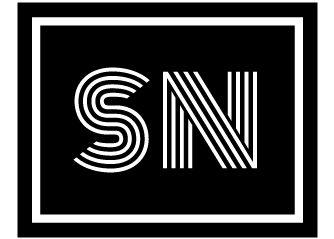On March 26, 2024, Windows 11 underwent a notable update with the KB5035942 code, involving build versions 22621.3374 and 22631.3374. This update includes enhancements to enhance user experience, system functionality, and security optimization.
Improvements to Windows 11 update on March 26.
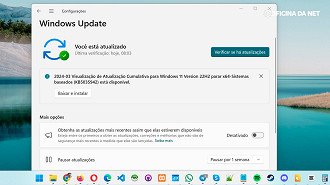
Assistant: Co-pilot
You can now request assistance from Copilot on Windows up to ten times when logging in with a local account, but after that, you must use a Microsoft account or a Microsoft Account Enter ID.
Some Copilot features may not function properly if you don’t sign in.
Screen Lock
More information related to sports, traffic, finance, and weather conditions has been incorporated into the lock screen. To activate this function, navigate to Settings > Customization > Lock screen.
This new feature will be rolled out gradually, not accessible to all users at once.
Options
The update fixed an issue in the Settings app where it would freeze when attempting to delete Bluetooth devices.
Sound
Some processors, particularly after pausing, playing, or resuming suspension mode, experienced an issue with USB audio that was resolved.
Taskbar: a barra de tarefas
The update resolved an issue related to the configuration “Combining Taskbar buttons and hiding labels”, which caused application labels to display text incorrectly by cutting it off in certain cases. This occurred when the configuration was set to “When the taskbar is full” or “Never”.
Windows File Sharing
The applications visible in the Windows share window can vary depending on the account used for login. For instance, logging in with a Microsoft account (MSA) will show Microsoft Teams (free) in the “Share Using” menu.
Microsoft Teams (work or school) contacts can be displayed with a Microsoft Entra ID account. The “Share Using” section now includes support for sharing through WhatsApp. If WhatsApp is not already installed, it can be downloaded directly from the share window.
Sharing in close proximity
New updates involve modifications in the activation and deactivation process of Next Sharing, enhancements in the speed of file transfers for users within the same network, and the ability to rename your device for easier identification during sharing. Go to Settings > System > Nearby sharing to rename your device.
Casting process for transmission
The update simplifies the process of finding and understanding how to use the streaming feature, enabling you to mirror your device’s screen to a computer, television, or another wireless external display.
The March 2024 non-security preview release is now available for Windows 11, versions 22H2 and 23H2.https://t.co/MvHOq2xZfv pic.twitter.com/B4LbPVc0Rw
— Windows Update (@WindowsUpdate) March 26, 2024
The March 2024 non-security preview release is now accessible for Windows 11, versions 22H2 and 23H2.