The Opera GX browser introduced a new innovative tool called the “Reaktinator” for YouTube creators. This feature enables users to easily create mp4 clips and seamlessly incorporate them into their videos on the platform, streamlining the process of making “reaction” content. Learn how to utilize or make your own memes with this tool.
Opera GX introduces a fresh response mode for YouTube videos.
Opera GX’s “Reaktinator” is focused on the comedy community, offering users the choice to use preset reactions from well-known creators or make their own short clips with features like costumes and GIFs.
We’re currently working on a plugin that adds a Markiplier reaction to every video you’re watching pic.twitter.com/gEMPlSJ2sY
— Opera GX (@operagxofficial) October 29, 2023
We are developing a plugin that includes a Markiplier response for each video you watch.
The update is now accessible to all Opera GX users. To make sure you have the most recent browser version, click on the Opera icon (the letter “O” in the top left corner), then choose “Updating and Recovery”. The system will search for updates and install them if needed.
How to utilize or produce your video snippets
Users can generate their own reaction by confirming that their clip is in mp4 format and is under 10 MB in size. The “Reaktinator” will then place the content in the top right corner of the main video, improving accessibility for memes and short content on YouTube.

Activating the function is straightforward: once a YouTube reaction video is uploaded, users can simply press CTRL+Shift+R on Windows (or Command+Shift+R on macOS) to access the feature window on the screen.
Did you enjoy the update? Share your thoughts in the comments section!