Microsoft is releasing an update that enables users to utilize the camera of their Android device for video calls on Windows 11.
Imagine being in a crucial meeting where your image looks clear and professional as if you had expensive equipment, all wirelessly. You can switch between front and rear cameras, pause the transmission when needed, and add special effects from your mobile device.
How to establish?
Make sure your Android device is running on version 9.0 or higher and that your Link to Windows app is version 1.24012* or newer before proceeding.
What should be done on Windows?
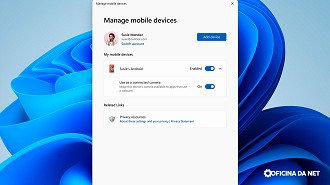
Go to Settings on your PC, then navigate to Bluetooth & devices > Mobile devices and choose “Manage devices” to connect your Android phone.
Did you not appear on your computer?
This update is currently in the testing phase with Windows Insiders. It is expected to take a few more weeks before it is released to the public. Microsoft had previously announced this new functionality, allowing users to use an Android device as a webcam with a USB cable, requiring Android 14 for compatibility.
Windows Insiders with details