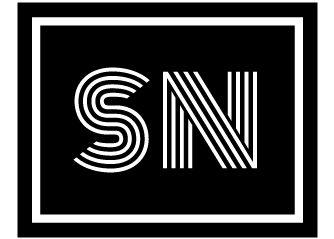Windows 11 is introducing the updated Sticky Notes app, as announced on the Microsoft 365 Insider blog. Participants in the Microsoft 365 Insider program will be able to try out the new app in its preview version, according to Chetna Das, the product manager of the OneNote team.
How the upcoming Windows Sticky Notes will function
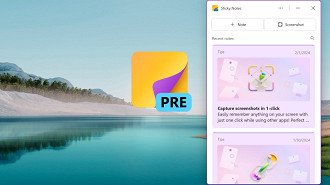
To access the new Sticky Notes app on Windows 11, open the OneNote app and choose the “Sticky Notes” option located beside the “Share” button. You can also pin Sticky Notes to the taskbar or use the shortcut “Windows + Alt + S” to launch the app.
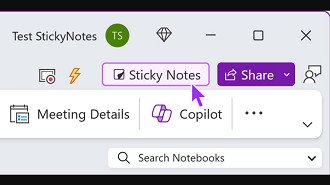
To add a note, click on “+note”. You can also take a screenshot by clicking on the “Screenshot” button. To sync information in the Sticky Notes app, make sure to log in to your Microsoft account.
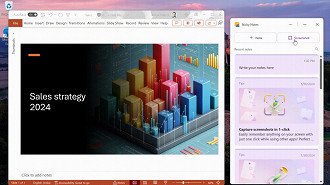
Introduction and release date
The new Sticky Notes app can be accessed by current channel users who are using OneNote on Windows version 2402 (Build 17328.20000) or a more recent version.