Microsoft has acknowledged issues with updating Windows 11 in February due to error 0x800F0922. The document on the KB5034765 Windows 11 update has been revised to highlight difficulties in installing the February security patch on the 22H2 and 23H2 versions of the OS.
Error code 0x800F0922 encountered during Windows 11 update installation failure.

When attempting to install the February Windows 11 update (KB5034765), the process failed on Windows Update in 96% of cases, as per user feedback. Various error messages were reported by users.
Something didn’t go according to plan, but there’s no cause for concern. We are reversing the changes, so please ensure your computer remains powered on.
This update could not be installed, but you can attempt to install it again (0x800f0922).
Microsoft suggests a different approach to address the issue.
Uninstalling the hidden folder “C:\$WinREAgent” according to Microsoft resolves the issue preventing the update installation. Delete the folder, restart the computer, and attempt to download the KB5034765 update again through Windows Update. A detailed tutorial on this process has been provided.
The Windows developer is addressing the bug with a forthcoming update for Windows 11, ensuring that Windows 10 users will not be impacted by the 0x800f0922 error.
Were you able to resolve this issue on your Windows 11 PC? Please leave a comment and tell us about your experience!